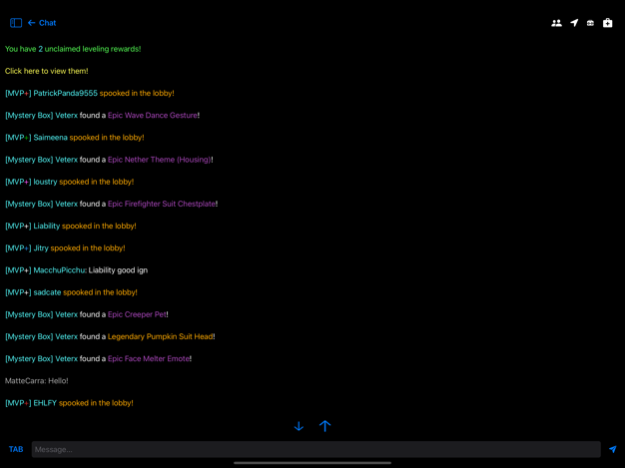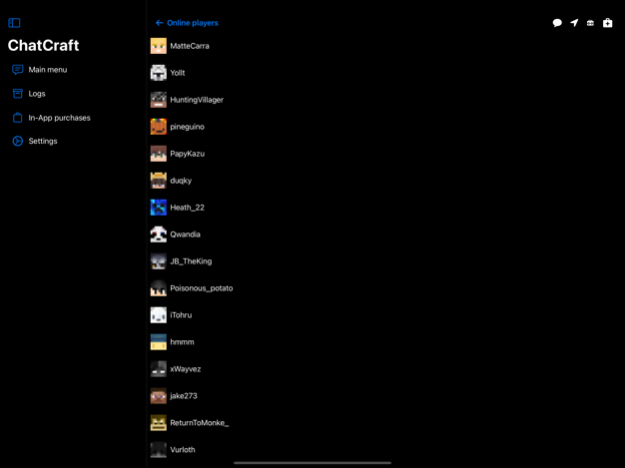ChatCraft for Minecraft 1.2.05
Free Version
Publisher Description
The best way to chat with your friends on Minecraft servers from your iPhone and iPad!
ChatCraft for Minecraft allows you to connect to every Minecraft Vanilla, Forge, Bukkit, Spigot and Sponge server!
This app supports minecraft 1.8 to 1.19.2!
Features:
• Connect to any Minecraft server from version 1.8 to 1.19.2!
• Full support for chat colors
• Mini-map and gravity
• Move your player
• Inventory: click on the items in your inventory to teleport across the server!
• Chat logs: you will find chats of your Minecraft sessions
• The best AFK experience: automatically reconnect, recurrent movements/messages/commands
• Customizable notifications when being attacked or when you receive a particular message
• Supports Forge servers
• Player list with skins
• Supports multiple accounts: you can use different usernames to login in different servers
• Auto teleport to spawn after login
• Auto login or register: ChatCraft can remember the password you use to login on non-premium servers to login even faster!
• Tab complete and Message history: you can navigate through messages that you already sent
Email: carrara.dev@gmail.com
Join our Telegram group for additional support and news: https://t.me/chatcraft_app
FAQ:
Q: Why isn't there my language?
A: Help us translating ChatCraft in your language! Contact me on carrara.dev@gmail.com or on Telegram!
Q: What is included in the Pro features?
A: I constantly add new features, so this list might miss some of them:
• Make small movements and see your character move in the mini-map
• Receive notifications when a particular word is received
• Option to move automatically every two minutes (useful for afk)
• Option to automatically reconnect when disconnected (useful for afk)
• Navigate through sent messages
• Option to enable chat logs
• Unlimited number of servers and accounts
• Access and click your inventory (useful to navigate in some servers)
Q: What is included in the "No-Ads" in-app purchase?
A: You won't see ads and you will be able to remove sponsored servers and disable "I join using ChatCraft" message.
Q: What is included in the "All in one" in-app purchase?
A: "All in one" is the sum of "Pro features" and "No-Ads" at a convenient price!
Disclaimers:
NOT AN OFFICIAL MINECRAFT PRODUCT.
We are not affiliated or associated with Mojang.
Apr 1, 2024
Version 1.2.05
Fixes the issues with Pro features.
Added support for Minecraft 1.19.2 servers.
Fixed an issue that caused users to be kicked from 1.17+ servers with reason ReadTimeOut.
Fixed a crash introduced in the previous update.
Fixed chunk visualisation and some issues with gravity.
About ChatCraft for Minecraft
ChatCraft for Minecraft is a free app for iOS published in the System Maintenance list of apps, part of System Utilities.
The company that develops ChatCraft for Minecraft is Matteo Carrara. The latest version released by its developer is 1.2.05.
To install ChatCraft for Minecraft on your iOS device, just click the green Continue To App button above to start the installation process. The app is listed on our website since 2024-04-01 and was downloaded 28 times. We have already checked if the download link is safe, however for your own protection we recommend that you scan the downloaded app with your antivirus. Your antivirus may detect the ChatCraft for Minecraft as malware if the download link is broken.
How to install ChatCraft for Minecraft on your iOS device:
- Click on the Continue To App button on our website. This will redirect you to the App Store.
- Once the ChatCraft for Minecraft is shown in the iTunes listing of your iOS device, you can start its download and installation. Tap on the GET button to the right of the app to start downloading it.
- If you are not logged-in the iOS appstore app, you'll be prompted for your your Apple ID and/or password.
- After ChatCraft for Minecraft is downloaded, you'll see an INSTALL button to the right. Tap on it to start the actual installation of the iOS app.
- Once installation is finished you can tap on the OPEN button to start it. Its icon will also be added to your device home screen.